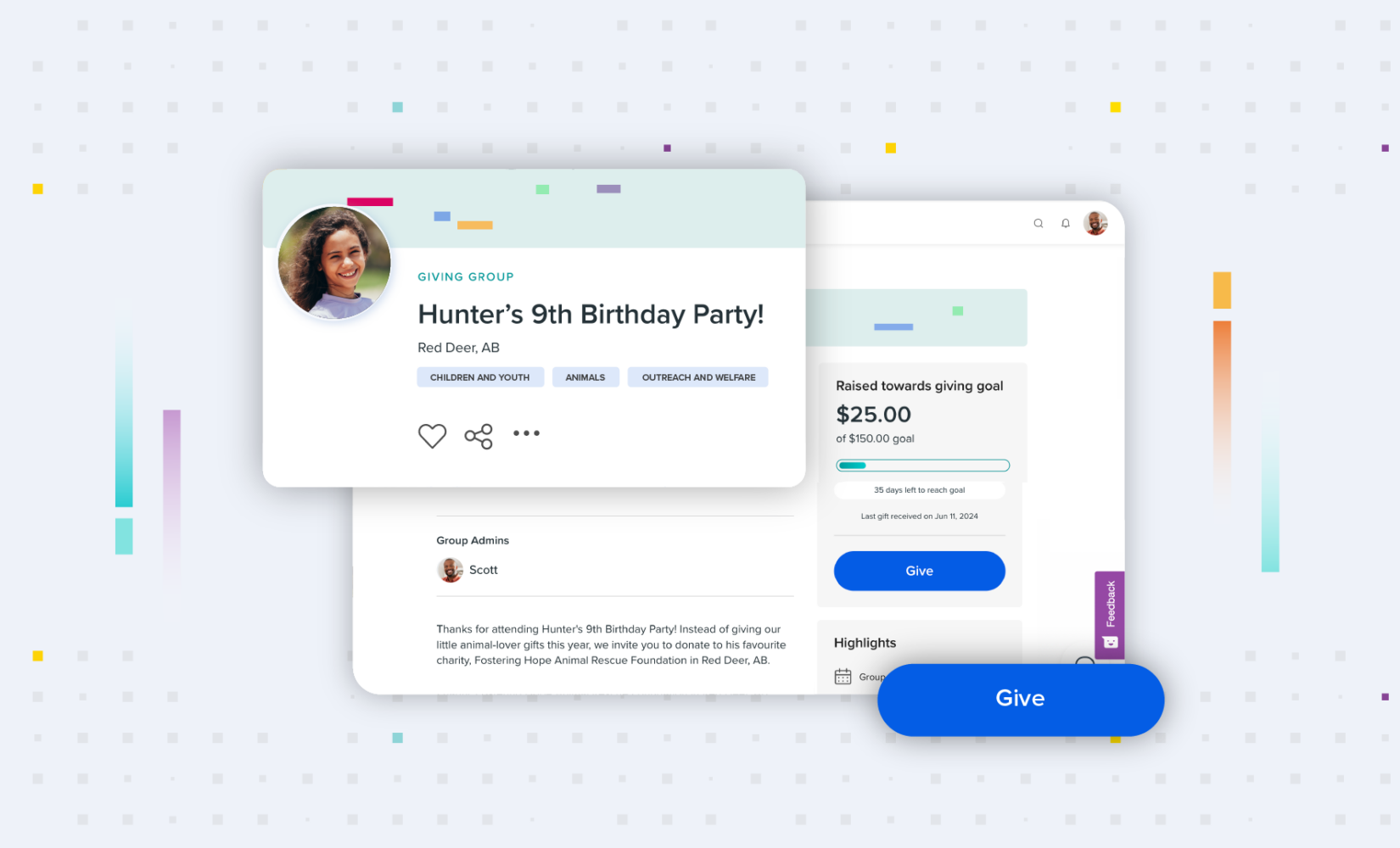Understanding Giving Groups and Campaigns: A Guide
October 17, 2024
12 min read
Bringing people together to fundraise for a good cause can be a powerful, rewarding experience. Whether you’re rallying friends, family, or your community to support a deeply personal cause or gathering for a local initiative, Giving Groups offer a collaborative way to make a difference.
More than just a space for fundraising, Giving Groups let you and other like-minded people pool donations and collectively raise funds for Canadian registered charities and causes. You can easily set one up through a free Impact Account, create a fundraising page, and invite others to join, donate, or actively manage the fundraiser. These groups allow you to support multiple charities at once and provide immediate tax receipts for donors.
Here is a closer look at how Giving Groups work, including how you can use them to form a Campaign, and examples of successful fundraisers on the platform.
What are Giving Groups?
Giving Groups are user-friendly, customizable fundraising pages that anyone can set up for free through the Impact Account. They provide a space for a group of people to come together to support a shared cause and channel their collectively raised funds toward Canadian registered charities.
Here is an overview of Giving Groups’ key features and highlights:
Giving Group highlights:
- Free and easy to set up: Free to set up, making it accessible for anyone to start a fundraiser.
- Customizable: You can personalize your Giving Group with storytelling, photos, videos, and Giving Goals to make it more impactful.
- Instant tax receipts: All donations made through a Giving Group come with instant tax receipts.
- Anyone can donate: You can donate to the Giving Group even when you’re not a member of the group or don’t have an Impact Account.
- Support multiple charities: Giving Groups allow you to support up to five Canadian registered charities or qualified donees at a time from a single fundraiser. You can change charities at any time if you need to support more.
- Charity-focused: All funds raised go directly to Canadian registered charities or qualified donees. Funds can only be used for charitable purposes.
Some key features of Giving Groups:
- Shareable and social: Your Giving Group will generate a unique link that you can forward to your friends, family, or community members and invite them to join or donate to the Giving Group. Group members can follow the group’s activities and get detailed updates on when and where the funds are allocated, and by who.
- Donate buttons: You can add a donation button to your personal or organization’s website and accept donations without taking your supporters off your site.
- Allows multiple administrators: You can invite group members to collaborate and co-manage your Giving Group as an administrator. Admins can allocate funds and message group members directly to keep them engaged.
- Customization and engagement: You can personalize your Giving Group with photos, videos, and stories. Plus, group members can post comments to keep the momentum going.
What is a Campaign and how is it different?
While Giving Groups are designed for smaller, more focused fundraising efforts, they are less suitable for larger-scale initiatives. For more complex fundraising events such as corporate fundraisers or school walkathons, you can consider creating a Campaign, which is a collection of Giving Groups that share the same cause. Campaigns work as an umbrella for multiple Giving Groups, allowing different teams or individuals to raise funds toward an overarching goal.
Here are some key highlights of a Campaign:
Campaign highlights:
- Unified platform: A Campaign gathers the efforts of multiple Giving Groups into one cohesive project, making it easier to track and celebrate the collective impact.
- Ideal for large-scale efforts: Campaigns work well for large fundraising events, where various teams or groups can contribute to the same cause.
- Shared totals: Each connected Giving Group’s contributions are added to the Campaign’s overall total so that everyone can see the cumulative effect of their fundraising.
Key differences at a glance
- Giving Groups: Ideal for smaller, community-driven fundraisers and offer social features like comments and updates. Great for birthday fundraisers, personal challenges, memorials for a loved one, and community events.
- Campaigns: Suited for larger, more complex events that require coordination across multiple Giving Groups. Best for corporate events, walkathons, team challenges, and large-scale community initiatives.
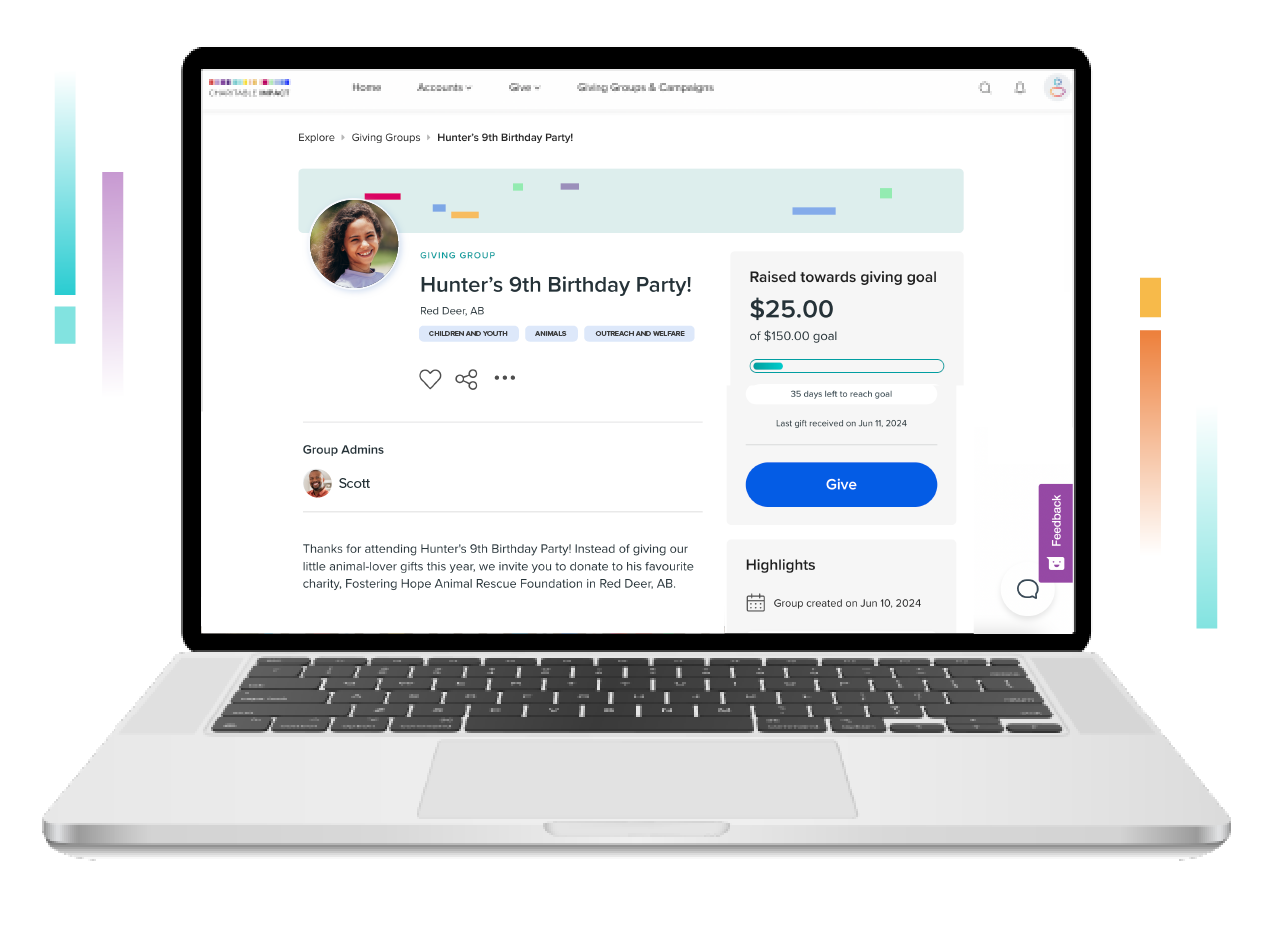
Is a Giving Group right for you?
If you’re looking to start a fundraiser but want a flexible, customizable platform that allows you to support multiple causes, then Giving Groups are the ideal solution. Giving Groups can simplify managing donations while keeping everyone involved and motivated.
When to use a Giving Group:
- Personal or small-scale fundraisers: If you’re organizing a bake sale, school fundraiser, or community initiative, a Giving Group is an excellent choice.
- Social events and milestones: Birthdays, weddings, or any event where you want to rally friends and family for charitable giving.
- Community challenges: A Giving Group works well for local fundraising challenges where community members can come together to support a local charity or cause.
Examples of Giving Group fundraisers
Lieberdog
This birthday celebration raises funds for the Toronto Humane Society by offering an interesting incentive: once the giving goal has reached $2,000, the Group Admin, Max, who is terrified of heights, will make a vlog of him doing the Toronto Edge Walk on YouTube.
100 Men Who Care
The Hamilton chapter of 100 Men Who Care is a group of men who want to help small, local charities fulfil their mission. They gather four times a year to hear three presentations from nominated charities then choose one local charity to support. Each member then donates $100 toward the selected organization. Since its first meeting in 2016, the group has raised almost $20,000 for Hamilton charities. The organization has also added a Giving Group donation button to its website, making it easy for anyone to donate.
Sarah+Rob – Help preserve our Oceans and Wild Places
Instead of gifts for their wedding, Sarah and Rob wanted to raise funds for the preservation of ocean wildlife and natural ecosystems. Any donations from their friends, family, and loved ones will be matched in the Giving Group and allocated to environmental charities.
Hair Donation Pledge Drive for Child and Family Services
After growing his hair long for the past seven years, Sean has decided to celebrate his overdue haircut with a pledge drive. His goal is to raise $100 for every inch of cut hair and dedicate the proceeds to the Child and Family Services of Grand Erie. Sean later uploaded his before and after photos on the Giving Group page to show off his snazzy new haircut.
Examples of Campaign fundraisers
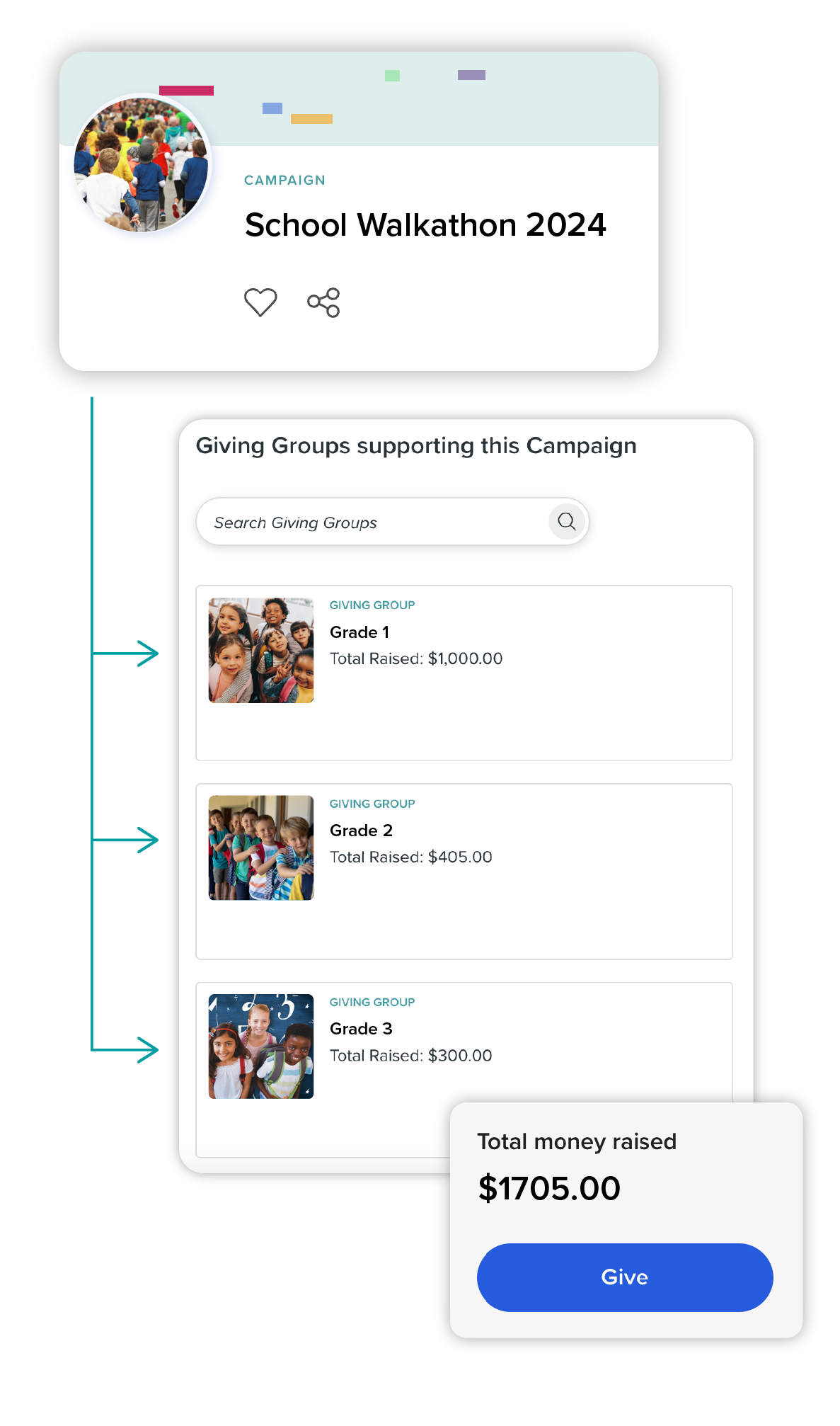 Sit Back, Relax & Recharge Walkathon
Sit Back, Relax & Recharge Walkathon
This annual school walkathon asks students to collect donations from family and friends to update the seating and tables in the cafeteria and library. Last year, students walked a 10.5 km trail around Burnaby Lakes and raised more than $16,000.
PACE Trail Runs
A Kelowna-based Campaign with 24 Giving Groups, Pace Trail Runs unites the local community to raise funds for charitable causes through trail running. 50% of the funds raised go toward trail maintenance for the Okanagan Mountain Provincial Park while the other 50% goes to the Canadian Mental Health Association (CMHA) Kelowna.
Keaton’s House Children’s Hospice Fundraising Campaign
The Jonathan Brown Foundation is hosting a gala to raise funds for the new Keaton’s House Paul Paletta Children’s Hospice. The foundation was inspired by the personal experience of the Brown family, who lost their son Jonathan to cancer at the age of 19. Without the option of a pediatric hospice, Jonathan spent his final days in a hospital environment. This Campaign aims to collect $250,000 to establish a “teen room” dedicated to meeting the specific needs of teenage pediatric patients.
The Rotary Hoop-A-Thon
This basketball free-throw challenge, backed by Rotary Clubs, Rotaractors, and Interactors in BC, invites players to sink as many balls into the hoop as possible in one minute. The Campaign raises funds to support various local charities, including scholarships for at-risk kids, youth leadership development, outreach programs for vulnerable individuals, and sports initiatives.
How to set up a Giving Group
Here are the steps to easily set up a Giving Group through an Impact Account:
- Create or sign into an Impact Account: Start by logging into your existing Impact Account, or sign up for a free account if you don’t have one yet.
- Create a Giving Group: Select your Impact Account on the Home screen. Then, select Giving Groups & Campaigns in the left navigation. In the new screen, click the blue Create a Giving Group button.
- Set up your page: Customize your Giving Group by adding photos, videos, and compelling stories to engage donors. If you don’t have a description ready for your Giving Group, you can still finish setting it up by using placeholder text. Set your fundraising goal and choose up to five charities you wish to support.
- Share and Invite: Once your Giving Group is ready, share it on social media or send a direct link to friends, family, and co-workers. You can also invite others to join your Giving Group and participate in your fundraising efforts.
- Manage and monitor: As an admin, you can track donations, manage the progress of the Giving Group, and see how much money has been raised. You can also download transaction data and post updates to keep everyone informed.
- Add additional admins: If you need help managing the Giving Group, you can assign group members as administrators.
- Distribute the funds: Once donations are collected, you can send the money directly to the charities you’ve selected anytime you want. All donations made through the platform receive instant tax receipts, even for contributors without an Impact Account.
If you wish to set up a Campaign, please reach out to our Donor Experience team at [email protected].
Key takeaways
- Collaborative fundraising: Giving Groups offer a space where individuals can pool donations and collectively raise funds for Canadian registered charities and causes they care about.
- Free and easy to set up: These customizable fundraising pages are free to create through an Impact Account. You can share photos, videos, and stories of your fundraising efforts.
- Instant tax receipts: All donations made through Giving Groups come with instant tax receipts, even for donors who don’t have an Impact Account.
- Difference between Giving Groups and Campaigns: Giving Groups are suited for smaller, community-driven fundraisers like bake sales, personal challenges, and weddings while Campaigns are great for large-scale events such as school walkathons and can act as an umbrella for multiple Giving Groups.
- How to get started: Create a Giving Group by signing up or logging into an Impact Account. You can easily set up the fundraising page, share it with others, monitor donations, and distribute them to selected charities.
Amplify your fundraising efforts with a Giving Group
Ready to bring your community together for a cause you care about? Start a Giving Group today and rally friends, family, and other like-minded supporters to join you in making a real impact. Whether it’s for a charity, a community fundraiser, or a loved one’s event, Giving Groups make it easy to fundraise, share progress, and keep others motivated and engaged in charitable giving. For more tips and insights on fundraising and planned giving strategies, visit our online resources for other helpful content.